
Creo Launcher
Segment : All Industry
Category : Administration
Application :
- Smart Creo Launcher is a standalone application which will automate Creo Launch, apply appropriate Settings like Module, Standards, library setting, Drawing setting, etc…
- This application will take all necessary details / information from server & also not required any installation in the client machine
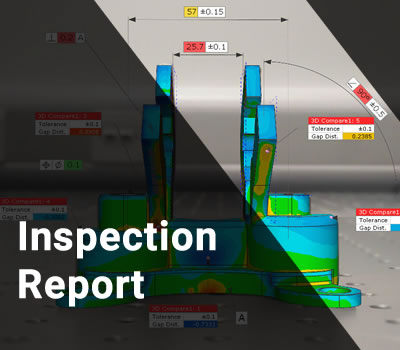
Inspection Report
Segment : Mold. Product Design
Category : Detailing
Application :
- Inspection Report is an add-on application developed for Creo (Pro/ENGINEER) that automatically collects, manages and documents characteristics from Creo (Pro/ENGINEER) for use in the Inspection process.
- It collects all type of dimensions (d#, ad#, add#, dd#), Geometric Tolerance & Annotation note and its details from Creo (Pro/ENGINEER) drawing file irrespective of the way it is created (from 3D Model / 2D Drawing) and displays it in a MS Excel file and also creates a balloon in the Creo (Pro/ENGINEER) Drawing file.
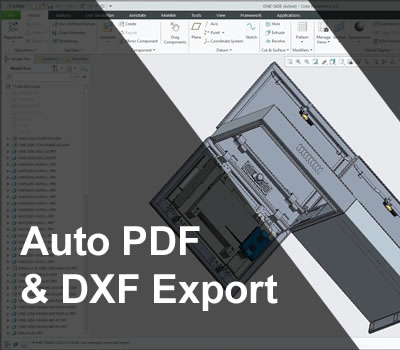
Auto PDF & DXF Export
Segment : All Industry
Category : Detailing
Application :
- Auto PDF is DRW to PDF converter, which improves your viewing experience of the created PDF. Auto PDF allows you to convert PTC Creo drawing files to quality PDF files.
- Auto DXF is an add-on application developed for Creo (Pro/ENGINEER) that automatically batch publish DRW and DXF and file version converter, it allows you to convert PTC Creo drawing files to standard based DXF.
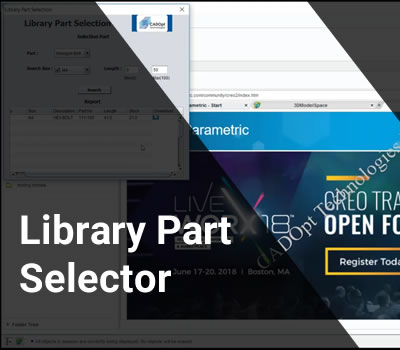
Library Part Selector
Segment : Design Industry
Category : Part
Application :
- Library Part Selector application will help the users to search/select the available Standard parts from library & download the same to the workspace.
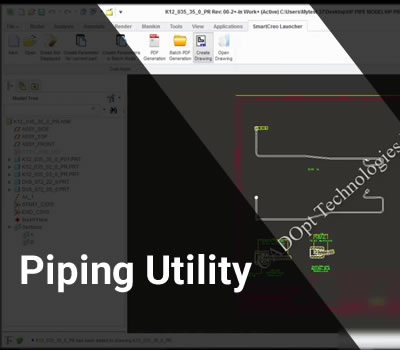
Piping Utility
Segment : Piping Industry
Category : Part, Assembly and Detailing
Application :
- Piping Utility will help the user to create a Piping assembly by the selection of connectors & points.
- The user will have to select the number of points, Bend radius, pipe OD and thickness and type of connectors. After selection (user input), the piping assembly with corresponding drawing will be produced.
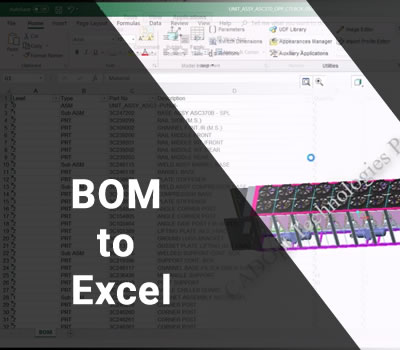
BOM to Excel
Segment : All Industry
Category : Assembly
Application :
- BOMtoExcel is an embedded tool inside Creo (Pro/ENGINEER) for converting BOM content into Microsoft Excel file. This converts the meta-data in an assembly into .xls file. Occasionally data is needed in Microsoft Excel from PTC Creo (Pro/ENGINEER), especially when it comes to BOM table contents.
- Data from any of these data sources can be sent directly to Excel with/without writing any external CSV files and running any office applications. Often, we require BOM generated from PTC Creo Parametric in .xls format to share it across different departments in a manufacturing industry or to upload in ERP/MRP systems.
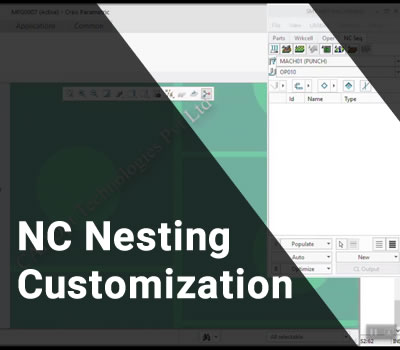
NC nesting customization
Segment : Manufacturing Industry
Category : NC Sheetmetal
Application :
- NC Nesting is an embedded tool inside Creo (Pro/ENGINEER) for border offset & sheet metal component placement based on raw material size.

Costing Report
Segment : Manufacturing Industry
Category : Part
Application :
- Costing Report Application is an add-on application developed for Creo (Pro/ENGINEER) that automatically collects, manages and documents BOM information from Creo (Pro/ENGINEER) for use in the Costing process.
- It collects all type of information like part, material, quantity, mass properties alongside cost and displays it in a MS Excel file.
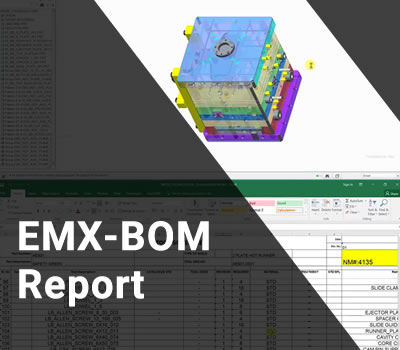
EMX-BOM Report
Segment : EMX Module
Category : Assembly
Application :
- EMX-BOM Report is an embedded tool inside Creo (Pro/ENGINEER) for converting BOM output from Expert Moldbase Extension (EMX) into Customer Standards. This converts the data from the EMX Excel into Customer Standards and also it fills the Tool code according to part name and Treatment value according the material assigned.
- The attributes of the BOM (like Revision, Quantity… etc.) will be pulled from the part parameter. It allows the user to Change the attributes directly in Excel and import that to Creo. This App also fills the title block of BOM from the top level assembly parameters.
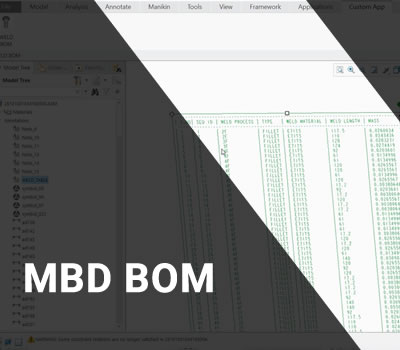
MBD BOM
Segment : Design industry
Category : Assembly
Application :
- MBD BOM Tool is a Custom Developed tool inside Creo (Pro/ENGINEER) for creating BOM Table / Weld BOM output from 3D models and place it in MBD. The attributes of the BOM (like Revision, Quantity… etc.) will be pulled from the part parameter and Create a Note like table and required information in the MBD Layout.
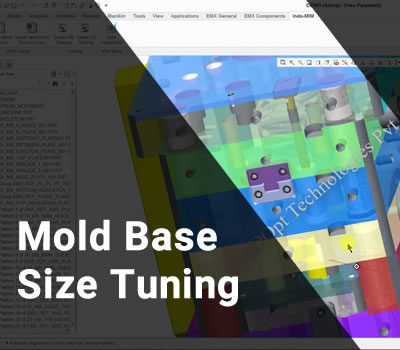
Mold Base Size Tuning
Segment : Mold Manufacturing Industry
Category : Part, Assembly and Detailing
Application :
- Mold Base Size Tuning is an embedded tool inside Creo (Pro/ENGINEER) for adjusting the size of the mold base and respective components pitch with respect to wall thickness maintained for each element in Expert Moldbase Extension (EMX).
- This allows the users to update mold base and sizes even in the last stage of tool design and maintain constant pitch values of components while varying the sizes.
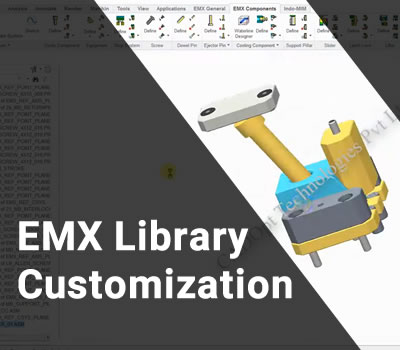
EMX Library Customization
Segment : EMX Module
Category : Part, Assembly
Application :
- EMX Library Customization makes the users to use and retrieve their company Standard components and Mold base. Components like Mold leg, Assembly tie bar, Frictional puller, Limit Bolt assembly, Cam pin slider, Dog leg Slider… etc. and Standard Mold base (2 plate, 3 plate,
- Baby Mold with their respective variants) are created. Screw Hole sizes, Ejector cut-outs and Part Names assignment with respective to their category have been customized to customer needs.
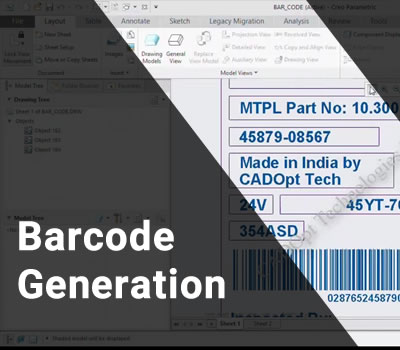
Barcode generation
Segment : All Industry
Category : Dispatching (Delivery)
Application :
- Barcode generation is an add-on application developed for Creo (Pro/ENGINEER). Barcode generation application automatically create bar code in Creo 2D Drawing and export drawing into PDF. bar code generated in sequence is Based on the input serial number.
- Barcodes are structured to contain specific product related information. It basically encodes alphanumeric characters and symbols using black and white stripes, also called bars. Bar-coding is one of the HYPERLINK technology and AIDC (Automatic Identification and Data Collection) technologies which reduce human involvement in data entry and collection and thereby also reducing error and time

FamInstExport
Segment : All Industry
Category : Part, Assembly
Application :
- FamInstExport is an add-on application developed for Creo (Pro/ENGINEER) that automatically Exports all the Creo Family Table Instances as individual files that can be of any Neutral Format(s) like .IGES, .STP, .PDF (3D) or as native Creo (Pro/ENGINEER) Part (.PRT) files.
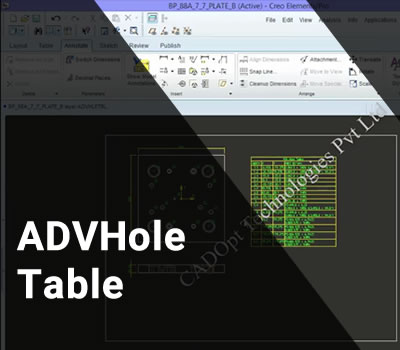
ADVHole Table
Segment : Mold, Product Design
Category : Detailing
Application :
- ADVHole Table Application is an add-on application developed for Creo (Pro/ENGINEER) that automates all aspects of creating, updating and maintaining drawing hole tables in Creo 2D Drawing application/module.
- It utilizes geometry-based feature recognition to identify any type of revolved (Cylindrical / Conical) feature, regardless of the way it is created, that is, a Hole may have been created by any Cut/Hole/UDF/Sketch type features. This application extracts all the Hole information and displays it in a neatly arranged customized table/report.
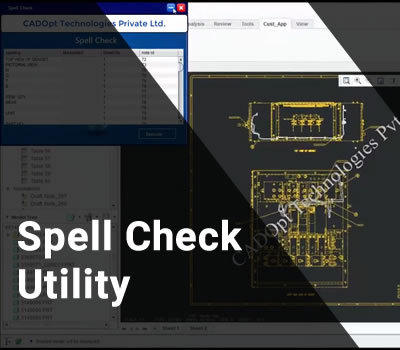
Spell check Utility
Segment : All Industry
Category : Detailing
Application :
- Spell check Application is working base Creo (Pro/ENGINEER). Spell check application will fetch all notes from the drawing and compare each note with dictionary. It will highlight the misspelled word in the drawing.
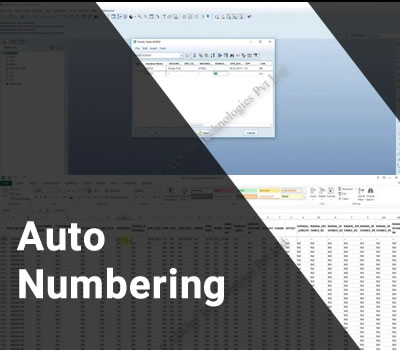
Auto Numbering
Segment : Design Industry
Category : Part, Assembly and Drawing
Application :
- Auto Numbering application is an add-on application developed for Creo (Pro/ENGINEER) that automatically generates unique part number (.prt, .drw and .asm file) and instance number based on backend logics. It also generates the output in a MS Excel file.

Connector Callout for group Drawing
Segment : Cabling & Harness design indutry
Category : Detailing
Application :
- Connector Callout is an add-on application developed for Creo (Pro/ENGINEER). Connector Callout application automatically create new notes by fetching the parameter in Creo 2D Drawing application/module. It will check connector callout designate parameter with table stored values and will filter content and it will place note in group drawing with filtered content fetched from harness drawing table.
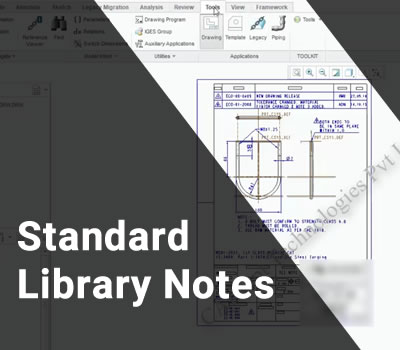
Standard Library Notes
Segment : Design Industry
Category : Detailing
Application :
- Standard library note application is working base Creo (Pro/ENGINEER). Standard library notes automatically place the note in drawing file according to the type of part. With the help of excel/ database and attributes in parts, corresponding notes will fetch to the drawing.
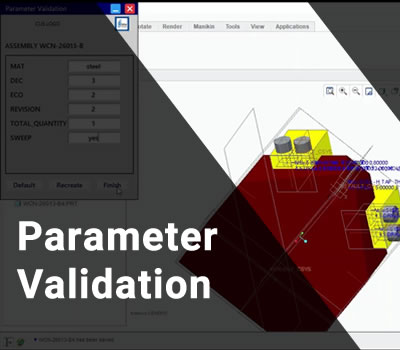
Parameter Validation
Segment : Design Industry
Category : Part, Assembly and Detailing
Application :
- Parameters Validation Application is working base Creo (Pro/ENGINEER). Parameters Validation application collects the parameter information from the model and compare with the pre- define parameter. If the parameter is already existing, it just update the parameter value. If the parameter not exist, will create new parameter. We can give Pre-define parameter and values through excel file.
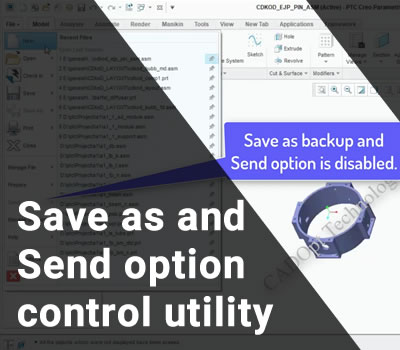
Save as and Send option control utility
Segment : Design Industry
Category : Administration
Application :
- Save as and Send Option control utility is working Creo (Pro/ENGINEER). This application restrict save as and send option in the file menu option, when the Creo connected with windchill server. If the server is disconnected save as and send option is get enabled. Main intension of this application to stop the multi backup in local server & data security of windchill parts.
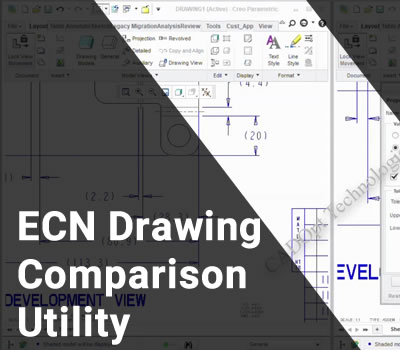
ECN Drawing Comparison utility
Segment : Design Industry
Category : Detailing
Application :
- ECN Drawing Comparison utility is an add-on application developed for Creo (Pro/ENGINEER) that automates all aspects of collecting the details and compare. This application extracts all information’s and quickly compare the new ECN drawing with old ECN drawing and provide the comparison report (Excel / PDF).