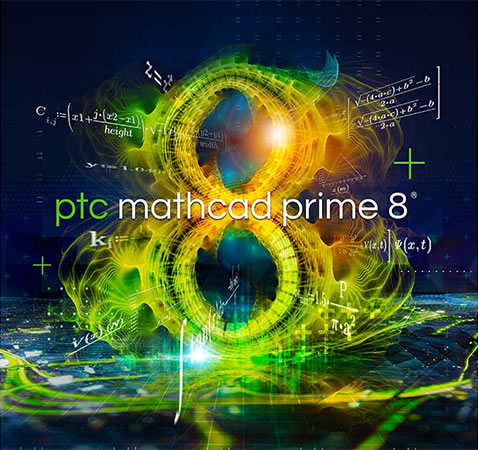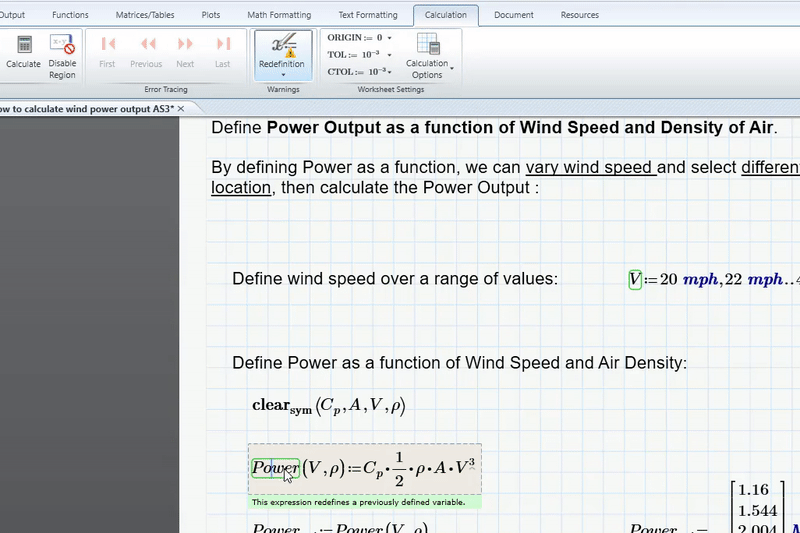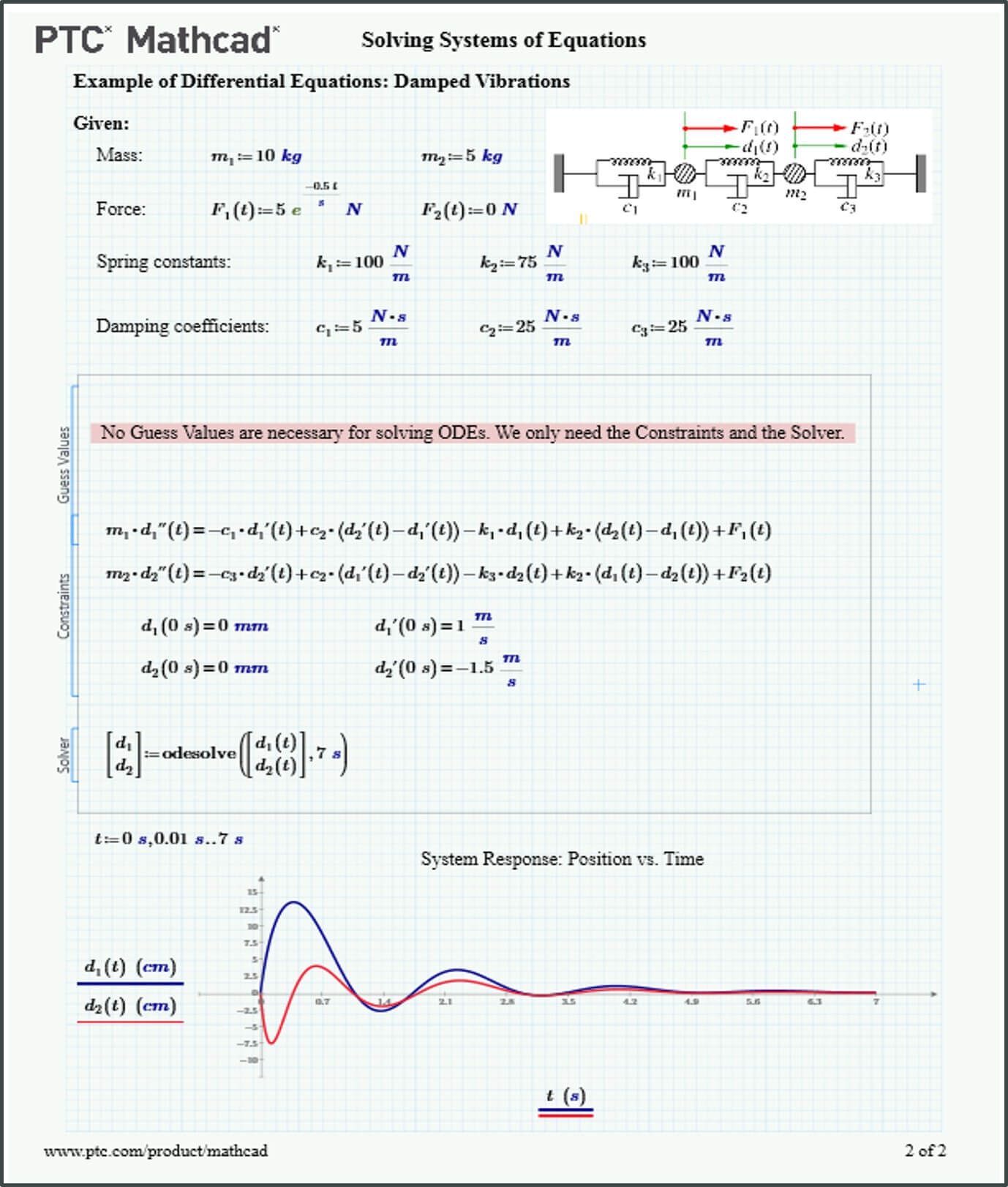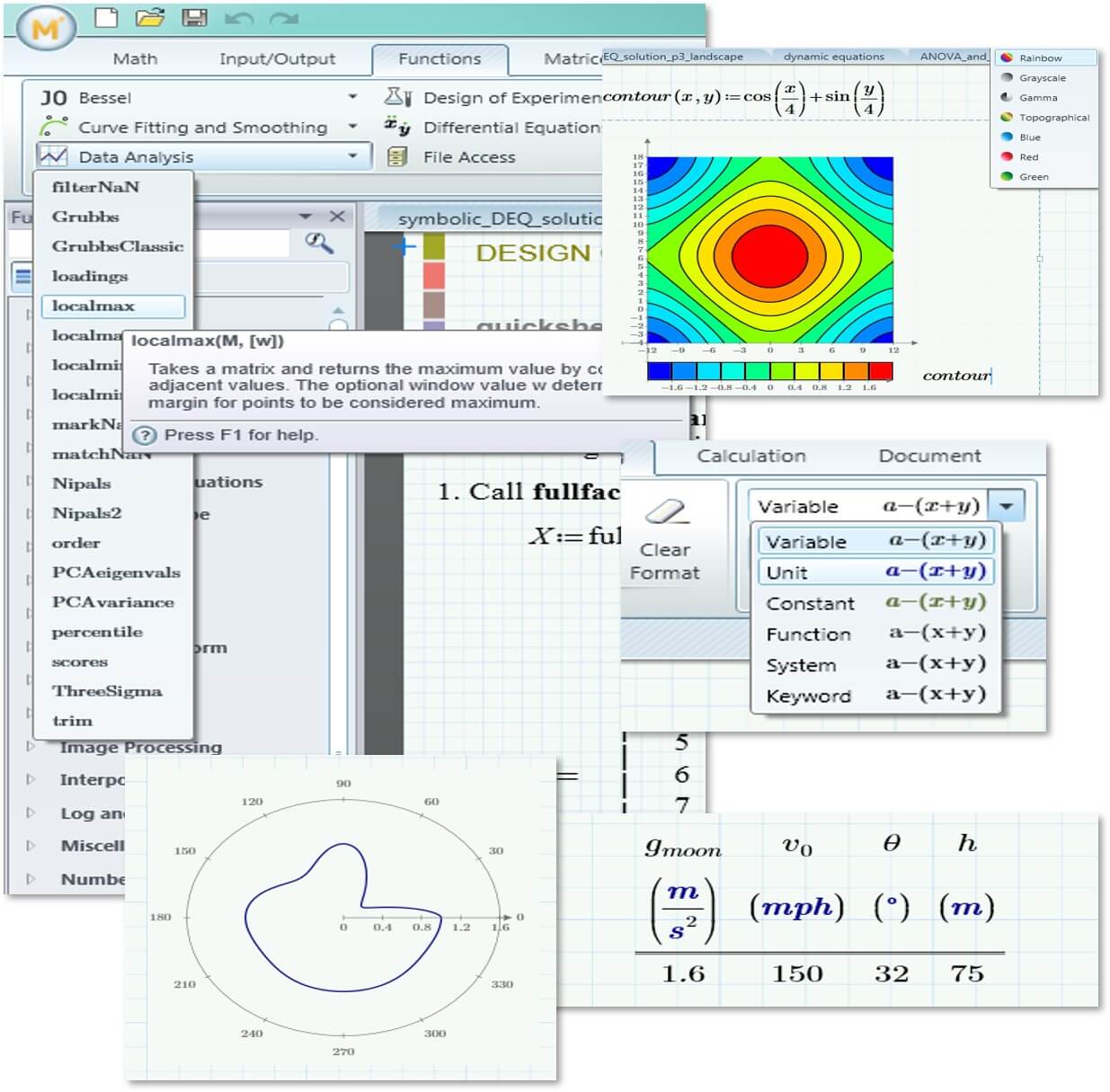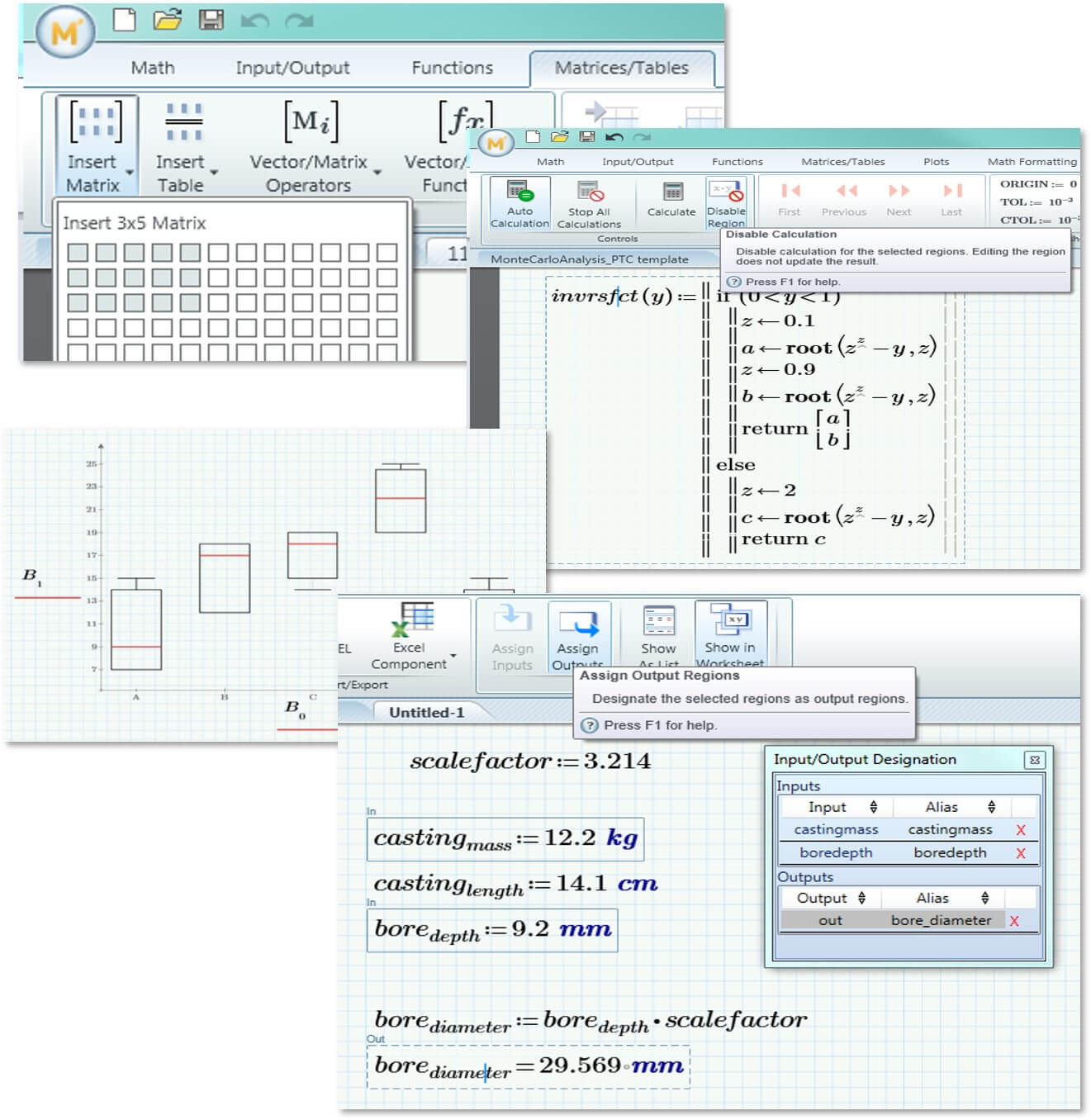Engineering Math Software
Mathcad is Engineering Math Software That Allows You to Perform, Analyze, and Share Your Most Vital Calculations.
Calculations are the heart of your engineering information. You and your team must be able to find, reuse, and share this important intellectual property.
What is Mathcad?
PTC Mathcad has all your engineering notebook’s ease-of-use and familiarity – combined with live mathematical notation, units intelligence, and powerful calculation capabilities. This engineering math software allows you to present your calculations with plots, graphs, text, and images in a single document. Nobody needs specialized skills to understand PTC Mathcad data, and now that your intellectual property has been preserved, you can leverage it for other projects.
CADOpt Technologies provide Mathcad software in Bangalore, India.