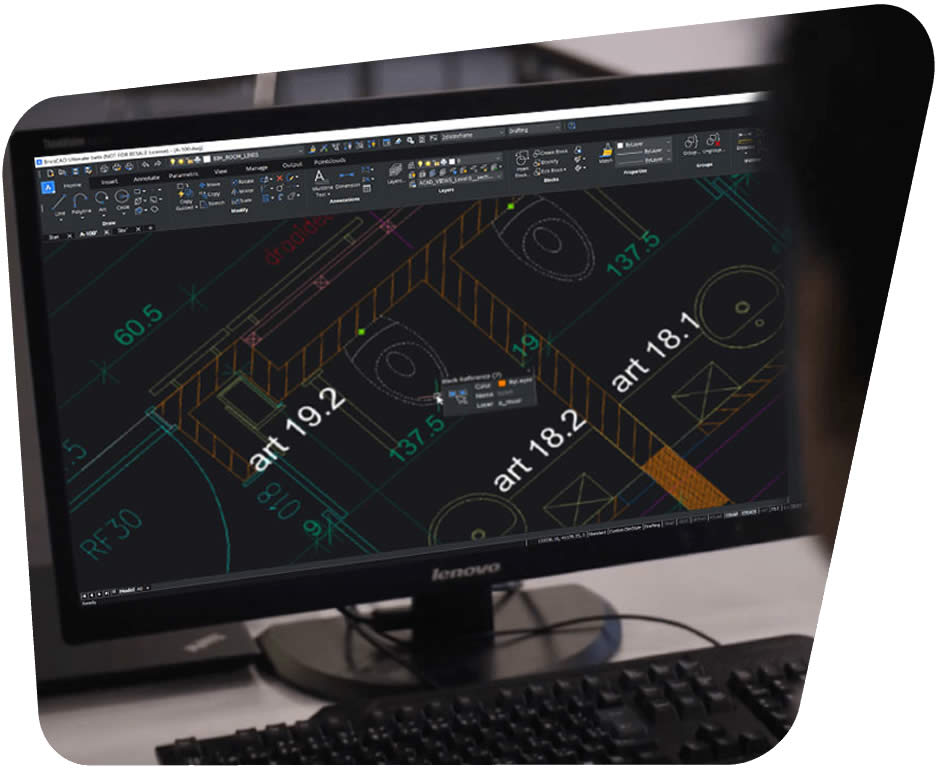
About CFM
CFM – CAD File Manager (CFM) utility is a client-based application developed by CADOpt that provides a common data link between a BricsCAD and a Windchill server. The core capability of the CAD File Manager (CFM) utility is that it allows you to manage your CAD data within the BricsCAD environment. When the BricsCAD is connected to the CAD File Manager (CFM) utility, several PDM commands, such as Check-In and Check-Out, are embedded within BricsCAD to enable you to interact with Windchill from the CAD environment.
CFM Utility is developed as a Standalone VB.net application & it does not require support of BricsCAD VBA & BricsCAD.NET extensions.
CFM utility functions seamlessly with the Basic license of BricsCAD Standard version & BricsCAD Professional versions too.
Highlights
- DWG files stored in PTC Windchill can be directly accessed from the BricsCAD interface without having to access Windchill interface.
- We can Directly Perform key Windchill operations, such as Revision, Check-In and Check-Out operations from the BricsCAD environment.
- It simplifies BricsCAD interaction with PTC Windchill by seamless collaboration.
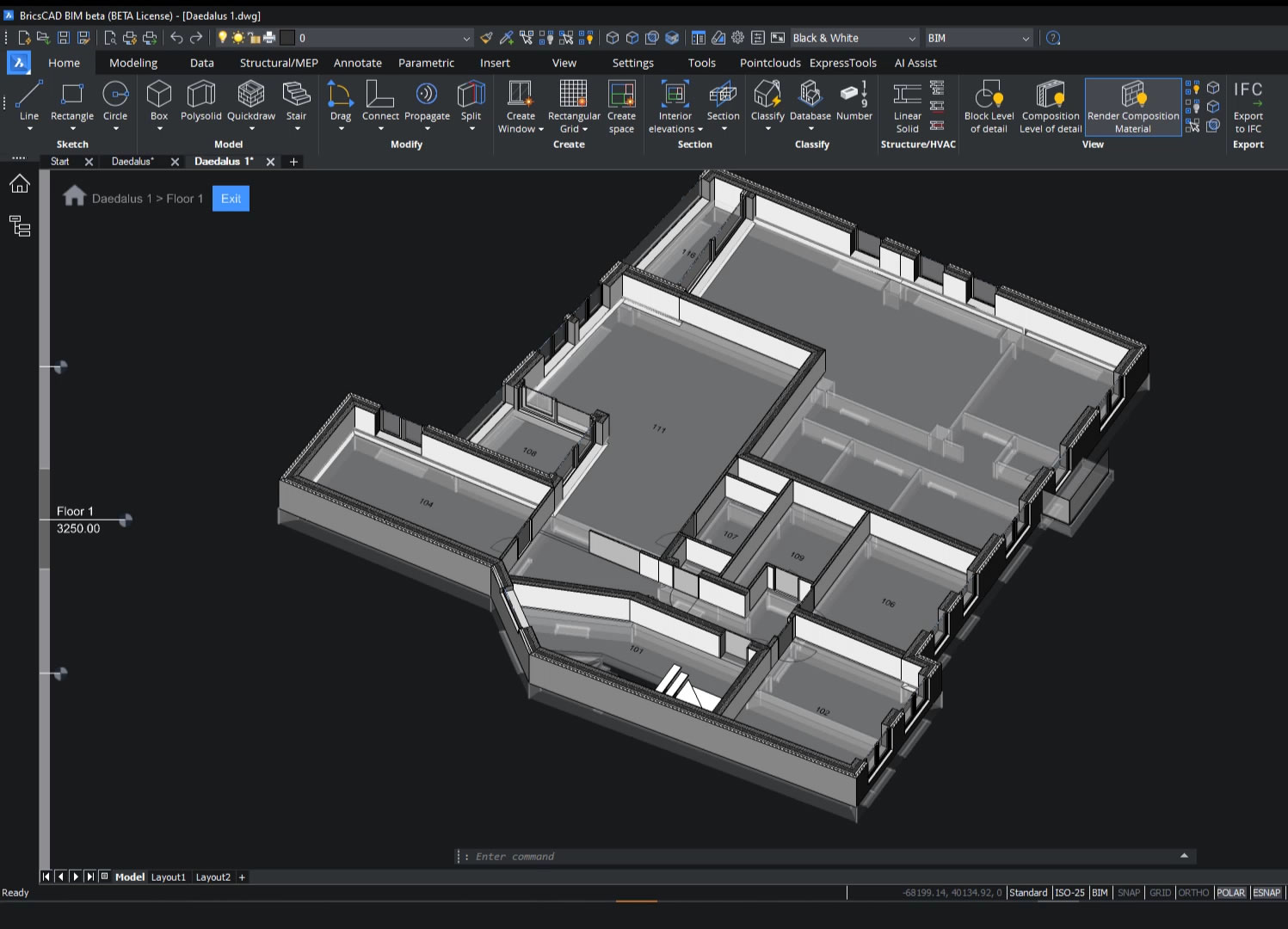
Benefits
Acts as a Bridge
Helps to connect BricsCAD With Windchill- Helps organizations to integrate their CAD data from BricsCAD with Windchill PLM.
Compatibility
Works with BricsCAD Standard & Professional Licenses. Works with most of the recent Windchill releases.
Distinct software solution customized for real-time environment
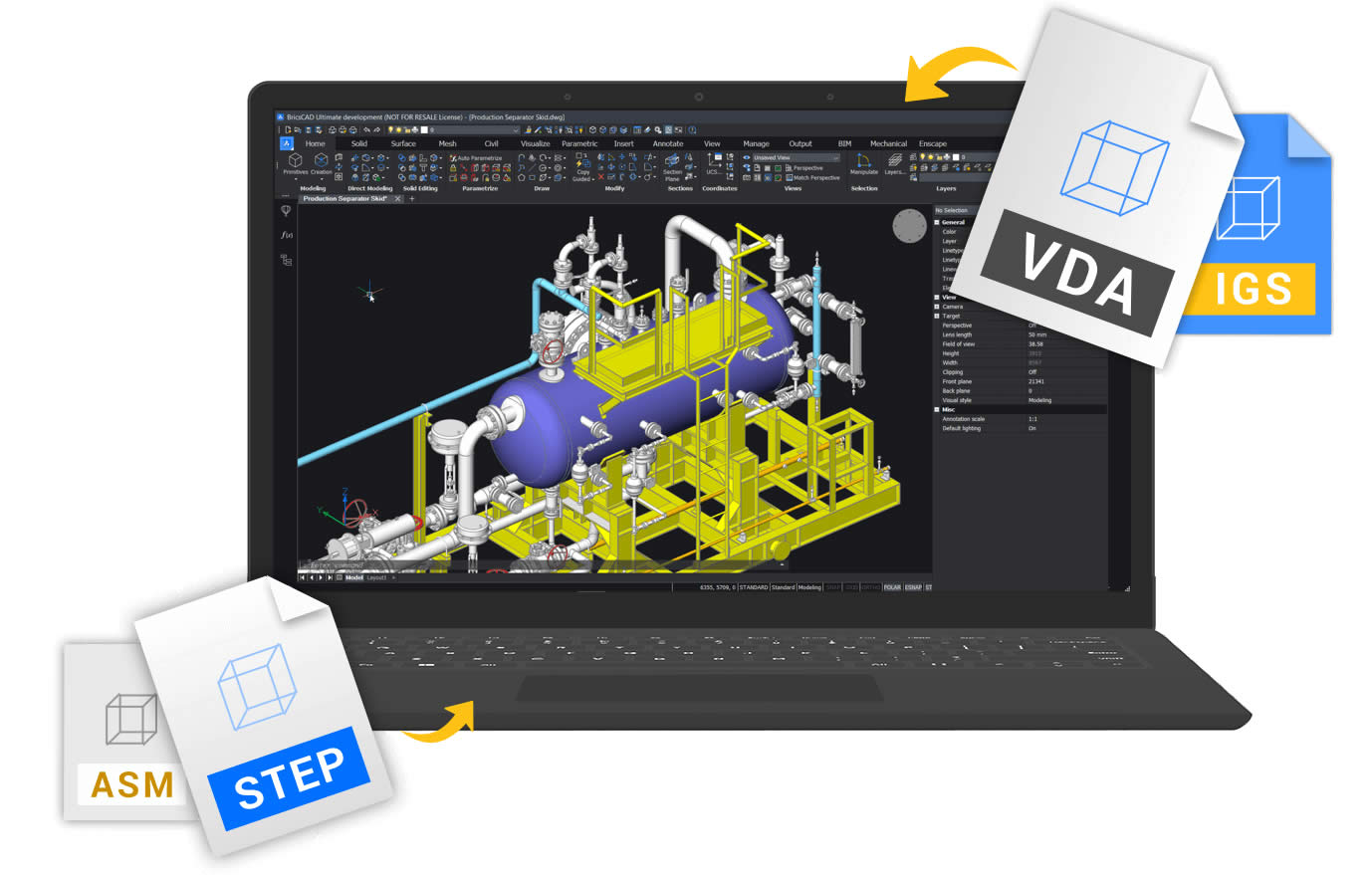
Enhanced User Productivity
Quick and simplified access data from Windchill
Standardization
User Workflow can be standardised as per internal processes as per project environment.
ROI
Quicker returns on Investment considering the significant time savings and reduced ECN’s
Prerequisites
Core PDM functionalities bundled with Windchill Base license.
Basic license of Windchill Base license, it can also work with Windchill Advanced & Windchill Premium as well.
Refer PTC Licensing Basis table document (rev. December 2020) which refers to licensing terms.
Integrations. If the Customer creates an interface or otherwise enables real time or automated access between a Windchill implementation and a system of non-PTC software, all users in the Windchill system must have either a ThingWorx Navigate View, ThingWorx Navigate Contribute, Windchill Base, Windchill Advanced, or Windchill Premium license.
For more info contact CADOpt Technologies Private Limited at: info@CADOpt.com or visit our website at www.CADOpt.com
